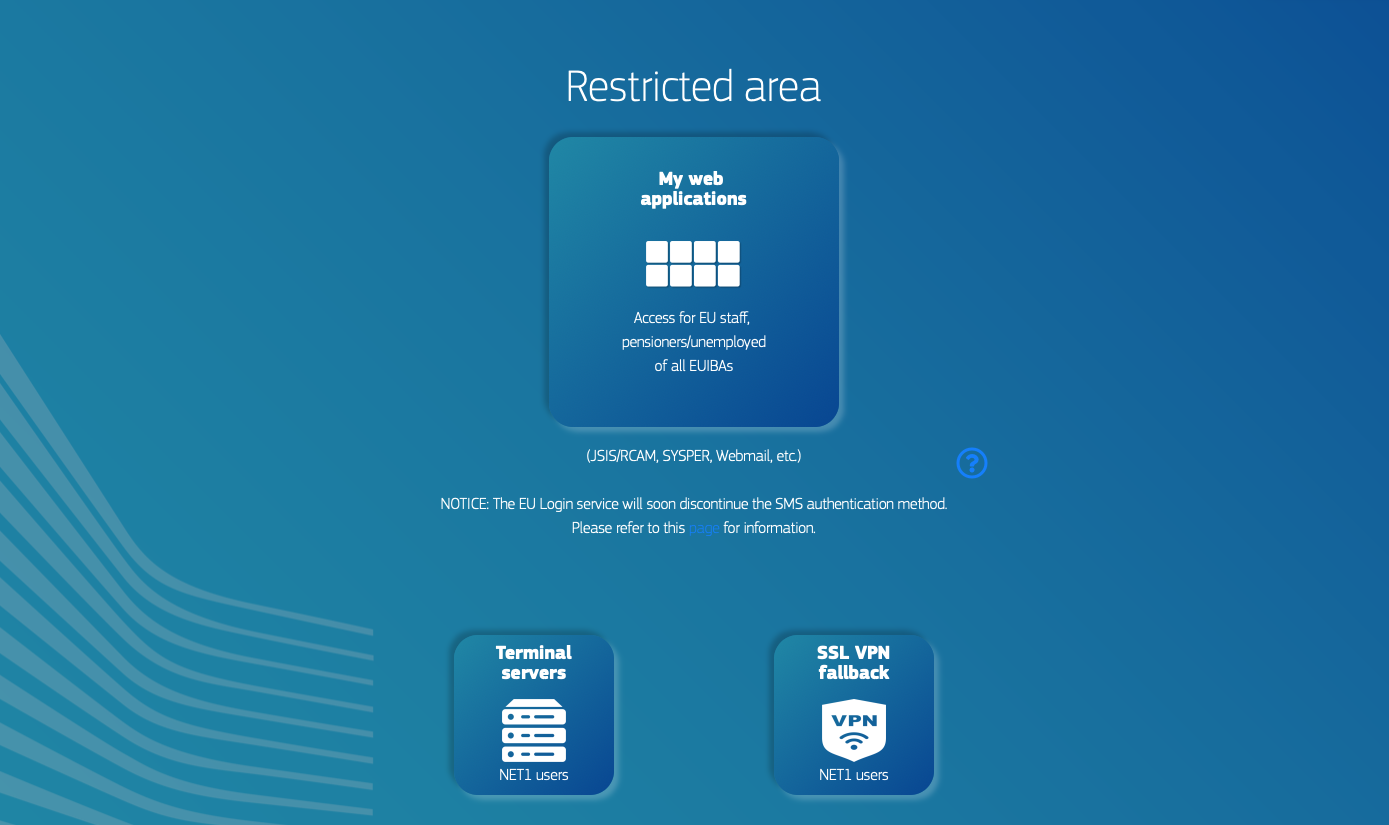My Remote
Single access point with one menu to access the different Commission applications (RCAM/JSIS, SYSPER Post Activity, Pensioners' Portal - My requests, EU Login, Legal&Financial Information, My PMO and Pensioners' Portal (Staff Matters).
Access to My Remote
In order to access Commission services such as MyPMO or JSIS online, you need to have an EU Login account.
EU Login (the former ECAS) is the European Commission’s authentication service. It is the gateway that allows authorised users, including retired staff of the European institutions, to access various information systems managed by the Commission, such as JSIS Online, MyPMO, Pensioners’ PortalSYSPER Post Activity, with a secure EU Login access to be obtained via an email address, a password and a code. “One account, many services”!
What is My Remote and what it does
My Remote is a single access point with one menu to access the different Commission applications :
RCAM/JSIS: requires a second EU Login authentication for security reasons; this application allows you to search and enter medical expenses, create prior authorizations, ask for direct billing or health screening.
SYSPER Post Activity: allows you to consult or print your pension slips, generate tax certificates, add/modify/complete personal data, send life declaration, etc. Please note that these operations are not available to pensioners of the European Parliament, the European Court of Justice and the European Economic and Social Committee.
Pensioners’ Portal – My requests: replaces the former ‘Staff Contact – Questions’ and allows you to find your old or recent ‘tickets’, i.e. the questions you have asked the PMO.
EU Login : manage your EU Login profile, for instance modifying or adding another secure authentication method.
Legal and Financial Information: This option, also called “FiLip” allows you to enter a new bank account number. An introductory document and a Tutorial are available to know how to proceed.
MyPMO: does not require a second authentication and offers many “JSIS online” functions as well as downloading pension slips from a smartphone, tablet, laptop or PC.
Pensioners’ Portal (Staff Matters): This « Pensioners’ Portal » replaces the Staff Matters and My IntraComm-Retired. Here you will find all the regulations, useful information for retired staff, news and the apps available to us.
My Remote features a new welcome page; click on “My web applications” (and disregard the other two options that do not apply to retired staff)
You can then access the My Remote menu:
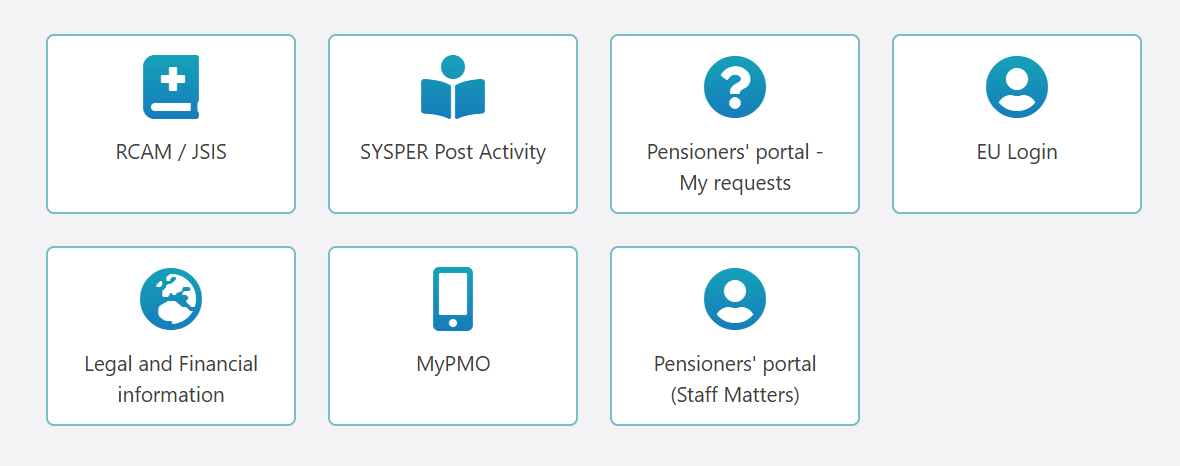
How to connect to My Remote ?
“My Remote” is a single access point with a menu to access the various Commission applications (JSIS online, SYSPER Post Activity, Pensioners’ portal, MyPMO and EU Login). All these options are accessible with a single EU Login authentication, except JSIS online which requires a second one for security reasons.
AIACE Membership
Need additional help?
- A question about my rights with the Commission?
- A question about the tools of the Commission?
- A question about the services offered by AIACE?
Would you like to become a member ?
Click on the "Register" button below
- Get personalized support with long-term follow-up
- Take part in discussions about the future of the association
- Take part in our events
- Subscribe to our insurance